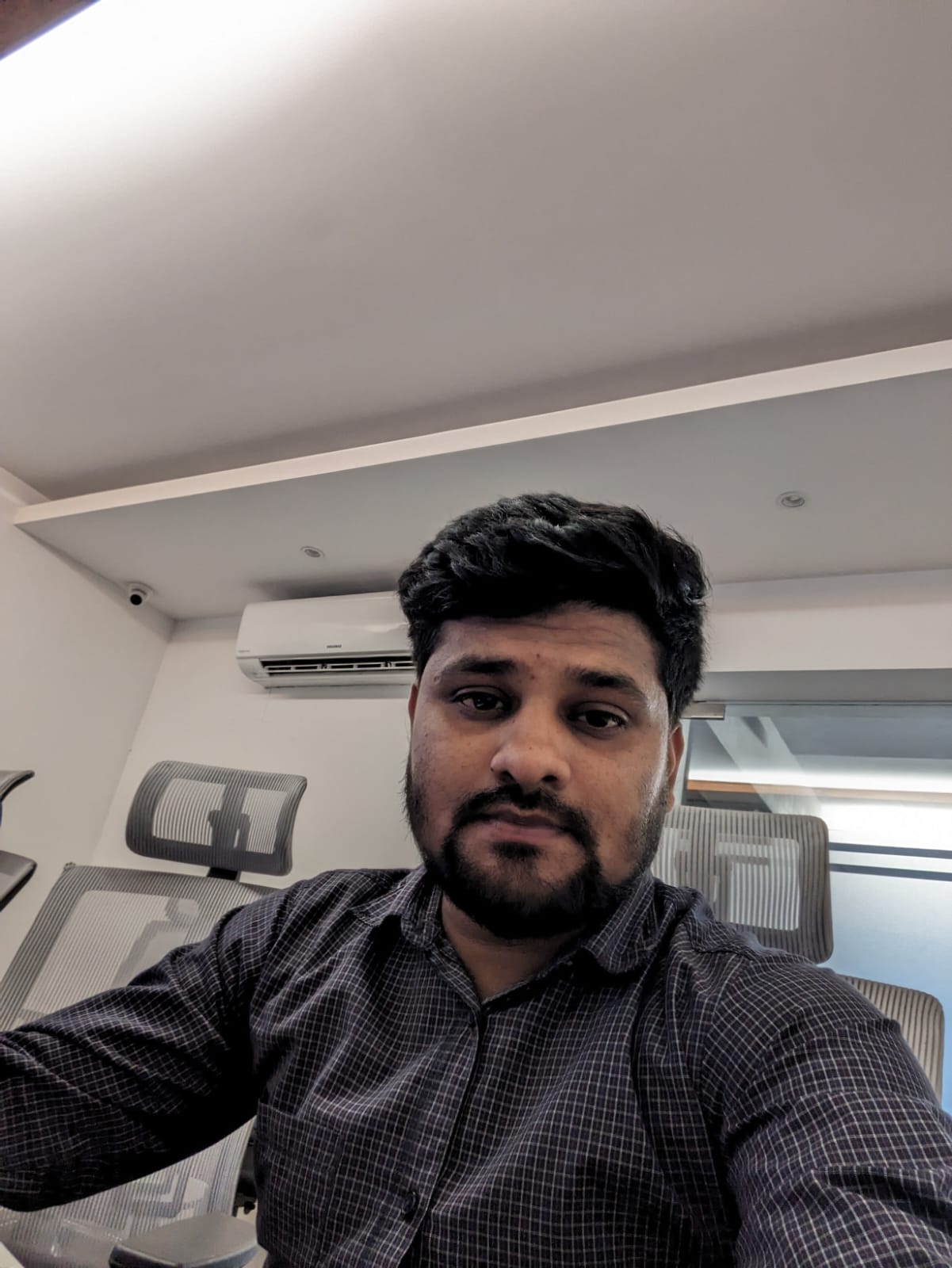Comprehensive Training for Security Operations Center (SOC)
Course Description
Class: Live
Batch: 1
৳ 5000
৳
7000
Course Description
This course is designed to provide comprehensive training for individuals
aspiring to become proficient Security Operations Center (SOC) Analysts.
Participants will gain a deep understanding of cybersecurity fundamentals,
threat detection, incident response, and the tools and techniques essential
for monitoring and securing enterprise networks.
Course Objectives:
1. Understand the role and responsibilities of a SOC Analyst.
2. Develop skills in threat detection, analysis, and incident response.
3. Learn to use industry-standard tools and techniques for monitoring and
securing networks.
4. Gain hands-on experience through practical exercises and simulations.
5. Hands on exercise on threat hunting.
6. Custom USE Case develop.
Course Curriculum
-
Lesson 1: Introduction to Cybersecurity
- Topic 1: Overview of cybersecurity landscape
- Topic 2: Importance of cybersecurity in modern businesses
- Topic 3: Basic terminology and concepts in cybersecurity
- Topic 4: Introduction to different types of cyber threat
-
Lesson 2: Operating Systems Fundamentals
- Topic 1: Introduction to popular operating systems (Windows, Linux, macOS)
- Topic 2: File systems and permissions
- Topic 3: User authentication and access control mechanisms
- Topic 4: Security features and best practices for securing operating systems
- Topic 5: Linux directory structure
-
Lesson 3: Linux OS
- Topic 1: What is Linux event log
- Topic 2: Some important Linux Event
- Topic 3: Why Linux event is important
- Topic 4: Analysis Linux Event
-
Lesson 4: Windows OS part-1
- Topic 1: Introduction to windows operating system
- Topic 2: Windows directory structure
- Topic 3: Some important directories in windows
-
Lesson 5: Windows OS part-2
- Topic 1: Introduction to windows Registry key
- Topic 2: Some important Registry keys
- Topic 3: Registry key Modification impact
-
Lesson 6: Introduction to windows event
- Topic 1: What is windows event
- Topic 2: Some important Event
- Topic 3: Analysis windows event
-
Lesson 7: Some important concept
- Topic 1: What is threat, process
- Topic 2: What is schedule task
- Topic 3: Windows default application
- Topic 4: Important windows application [ For SOC]
-
Lesson 8: Defender and Firewall
- Topic 1: What is windows defender
- Topic 2: What is windows firewall
- Topic 3: Configure windows firewall
- Topic 4: Why windows firewall is important for SOC
-
Lesson 9: Cybersecurity Standards and Compliance
- Topic 1: Overview of cybersecurity frameworks (NIST, ISO/IEC 27001, CIS)
- Topic 2: Regulatory compliance requirements (GDPR, HIPAA, PCI DSS)
- Topic 3: Importance of compliance in cybersecurity operations
- Topic 4: Implementing security controls and best practices to achieve compliance
-
Lesson 10: Conceptual discussion
- Topic 1: What is Threat
- Topic 2: What is vulnerability
- Topic 3: What is CVE
- Topic 4: Threat Actor
-
Lesson 11: Mitre Framework
- Topic 1: What is MITRE
- Topic 2: MITRE in details
- Topic 3: Why MITRE is so important for SOC
-
Lesson 12: Common Cyber Threats and Attack Vectors
- Topic 1: Understanding various types of cyber threats (malware, phishing, ransomware, etc.)
- Topic 2: Overview of common attack vectors (email, web, network, social engineering)
- Topic 3: Real world examples of cyber attacks and their impact
-
Lesson 13: Introduction to Denial of Service (DoS) Attacks
- Topic 1: Understanding denial of service (DoS) and distributed denial of service(DDoS) attacks
- Topic 2: Common types of DoS attacks (UDP flood, SYN flood, HTTP flood, etc.)
- Topic 3: Detection and mitigation strategies for DoS attacks
- Topic 4: Best practices for defending against DoS attacks
-
Lesson 14: Web Application Security Basics
- Topic 1: Overview of web application architecture
- Topic 2: Common web application vulnerabilities (SQL injection, XSS, CSRF, etc.)
- Topic 3: Best practices for securing web applications
- Topic 4: Introduction to web application security testing methodologies
-
Lesson 15: Intrusion Detection and Prevention Systems (IDPS)
- Topic 1: Introduction to IDS/IPS technologies
- Topic 2: Signature based vs. behavior based detection
- Topic 3: Importance of IDS and IPS
-
Lesson 16: Introduction to Security Operations Centers (SOC)
- Topic 1: Definition and purpose of SOC
- Topic 2: SOC roles and responsibilities
- Topic 3: SOC team structure and collaboration
- Topic 4: Overview of SOC operations and workflow
-
Lesson 17: Setting up a Virtual SOC Environment
- Topic 1: Overview of virtualization technologies (VMware, VirtualBox, etc.)
- Topic 2: Designing and deploying a virtual SOC environment
- Topic 3: Configuring virtual machines for SOC tools and simulations
-
Lesson 18: Introduction to SIEM
- Topic 1: What is SIEM
- Topic 2: Architecture of SIEM
- Topic 3: Function of SIEM
-
Lesson 19: Introduction to XDR and EDR
- Topic 1: What is XDR
- Topic 2: Architecture of XDR
- Topic 3: Capabilities of XDR
- Topic 4: What is EDR
- Topic 5: Capabilities of EDR
-
Lesson 20: Introduction to SOAR
- Topic 1: What is SOAR
- Topic 2: Deploy an open
- Topic 3: source SOAR
- Topic 4: Integrate the SOAR with our SIEM
- Topic 5: Make a use case
-
Lesson 21: Introduction to Threat Intelligence
- Topic 1: What is Threat Intelligence
- Topic 2: Why threat Intelligence is import for SOC
- Topic 3: Deploy open
- Topic 4: source Threat intelligence
- Topic 5: Integrate Threat Intelligence with our SIEM
-
Lesson 22: Conceptual discussion
- Topic 1: What is event
- Topic 2: What is Event Lifecycle
- Topic 3: What is Alert
- Topic 4: What is Incident
- Topic 5: Difference between Event, Alert, Incident
-
Lesson 23: Alert analysis
- Topic 1: Analysis an alert
- Topic 2: Make a Report for an alert
- Topic 3: Alert investigation process
-
Lesson 24: Discuss about USE case part-1
- Topic 1: What is USE Case
- Topic 2: Difference between USE case and Alert
- Topic 3: How to make a USE Case
- Topic 4: Discus Some Use case
-
Lesson 25: Discuss about USE case part-2
- Topic 1: What is Firewall
- Topic 2: Discuss about Palo Alto Firewall
- Topic 3: Understand Palo Alto Log
- Topic 4: Make some use case using Palo alto log
-
Lesson 26: Discuss about USE case part-3
- Topic 1: Discus about Fortinet firewall
- Topic 2: Understand Fortinet firewall Log
- Topic 3: Make some use case using Fortinet Log
-
Lesson 27: Discuss about USE case part-4
- Topic 1: Discus about F5
- Topic 2: Understand F5 Log
- Topic 3: Make Some Use Case using F5 Log
-
Lesson 28: Discuss about USE case part-5
- Topic 1: Discuss Juniper Firewall
- Topic 2: Understand Juniper Log
- Topic 3: Make some use case using Juniper log
-
Lesson 29: Discuss about USE case part-6
- Topic 1: What is cisco umbrella
- Topic 2: Understand cisco umbrella Log
- Topic 3: Make some use case using cisco umbrella Log
-
Lesson 30: Discuss about USE case part-7
- Topic 1: What is duo security
- Topic 2: Understand duo security Log
- Topic 3: Make some use case using duo security Log
-
Lesson 31: Discuss about USE case part-8
- Topic 1: What is DLP
- Topic 2: Understand About DLP Log
- Topic 3: Make some use case using DLP Log
-
Lesson 32: Insider Threat Detection
- Topic 1: Understanding insider threats and motivations
- Topic 2: Insider threat detection techniques and indicators
- Topic 3: Implementing insider threat monitoring controls
-
Lesson 33: Introduction to Incident Response
- Topic 1: What Incident Response
- Topic 2: Incident response Life cycle
- Topic 3: Real world incident response
-
Lesson 34: Introduction to threat hunting part-1
- Topic 1: What is threat hunting
- Topic 2: Types of threat hunting
- Topic 3: Best approach of threat hunting
-
Lesson 35: Introduction to threat hunting part-2
- Topic 1: Practical Threat Hunting
- Topic 2: What is hypothesis
- Topic 3: Develop Hypothesis
-
Lesson 36: Introduction to threat hunting part-3
- Topic 1: Creating hunting loop
- Topic 2: Hunting Real world threat.
-
Lesson 37: Malware Analysis
- Topic 1: What is Malware analysis
- Topic 2: Types of Malware analysis
- Topic 3: Static malware analysis
-
Lesson 38: Sandbox
- Topic 1: What is Sandbox
- Topic 2: Free open source sandbox
- Topic 3: Analysis some malware using open source sandbox
-
Lesson 39: Active Directory
- Topic 1: What is active directory
- Topic 2: Active directory lab setup
-
Lesson 40: Active Directory Attack
- Topic 1: Some attack on active directory
- Topic 2: Make some use case using AD log